
Understanding Customer Needs: 6 Types and Solutions
Discover the 6 types of customers and their needs. Learn how Zendesk migration and Helpando’s expert support can enhance your customer service strategy.
Read More
Picture this: You lost your customer because of a bad customer support system! It felt bad even in the imagination, right? So, why not jump to the better support system? In today’s fast-paced business world, providing exceptional customer service is paramount. In this view, many companies are opting for Hubspot to Zendesk migration. But, is it seeming an uphill battle? Well, do not fret, we have got your back!
In this comprehensive guide, we will walk you through everything you need to know about migration from Hubsport to Zendesk. So, without further ado, let’s start!
Alright, let’s dive into these platforms. HubSpot? It’s renowned for powerful marketing automation and CRM capabilities. Besides, it also has essential features—a knowledge base, live chat features, one-to-one emails, a VOIP tool, video hosting, and automation capabilities. What’s more? It streamlines customer communications with a ticketing system.
Now, Zendesk? Think of it as the assistance expert. Businesses all across the world rely on it for its superior ticketing system and user-friendly interface. This is not all, it offers a lot more— extensive, robust reporting and analytics, as well as customizable dashboards that allow you to manage your most essential customer care metrics in one place, monitor support request patterns, and assess customer happiness, among other features.
Now, both platforms are useful for managing customer relations. But where Zendesk really shines is in the support department. From ticket management to self-service portals, Zendesk offers a comprehensive suite of features. These features are about streamlining support operations and keeping customers happy as clams.
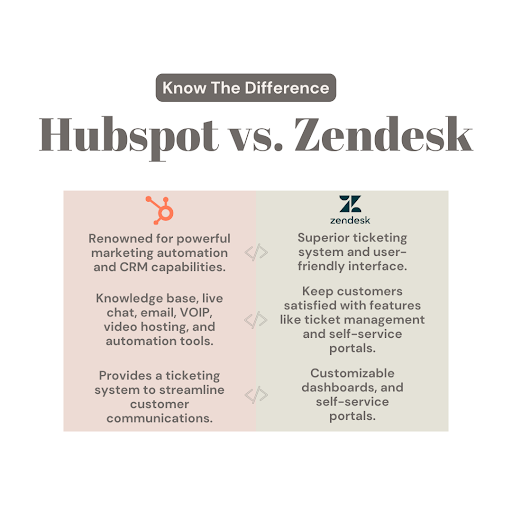
Before you dive headfirst into the Zendesk migration process, let’s make a clear plan. To plan this out, you need to know “What’s driving you to switch?” There’s a good chance that you might need more advanced ticketing options or better integration with other tools.
Ultimately, understanding your objectives will help you make a clear strategy. Once you have nailed down what you need, it’s time to address potential challenges. Also, start brainstorming on how to deal with any setbacks.
Before you dive headfirst into the Zendesk migration process, let’s make a clear plan. To plan this out, you need to know “What’s driving you to switch?” There’s a good chance that you might need more advanced ticketing options or better integration with other tools.
A help center data migration typically makes sense for various reasons:
Ultimately, understanding your objectives will help you make a clear strategy. Once you have nailed down what you need, it’s time to address potential challenges. Also, start brainstorming on how to deal with any setbacks.
In our guide on Hubspot to Zendesk migration, the next step is to prepare for it. But, how do we do it? Well, begin by backing up your data from Hubspot. Further, organize it for seamless Hubspot to Zendesk data import. Then, customize your Zendesk setup to align with your specific support requirements. From ticket workflows to user roles, take the time to tailor Zendesk to your unique business needs. Lastly, don’t forget to give your team proper training sessions as it will empower them to make the most of Zendesk’s features and functionalities.
Here we go, it’s migration time! Export the data from HubSpot, including customer information, tickets, and interactions, and import it into Zendesk. Does this sound daunting? Nah, not with Zendesk’s robust migration tools. Simply follow the below steps, and you’ll breeze through the Hubspot to Zendesk data import procedure like a pro. Make sure to test and validate the transferred data for any discrepancies or problems that may require attention.
The process is:
Note: This is the Staggered migration process. To know other ways of migrating, keep scrolling.
Yes, we understand that following these steps is like a backbreaking labor. Do not worry, we will not ask you to do it on your own— Helpando is here to help!
Wondering how? Keep reading and thank us later.
Helpando simplifies and makes data migration, upgradation, and consolidation from one Help Center to another, risk-free.
We assist you in migrating your ticket and customer data from your legacy system to your new system. Further, we help you in switching from one Help Center or ticketing system to another, removing the agony of managing two systems at the same time.
What’s more? We help you migrate data (and databases) between any cloud-based ticketing solution, including Zendesk, HubSpot, Desk.com, Kayako, OTRS, Heat, Freshdesk, and many more. Even if your system does not have an API, you can provide us a SQL or POSTGRES dump, or a file containing CSV data, and we will transfer it to your new system.
We can migrate:
Helpando guarantees that your Zendesk data migrations will be risk-free. We have transferred tickets and data for hundreds of clients, including Fortune 500 businesses. Our mission is to exceed expectations!
If you want to know more about “How Helpando Performs Migration to Zendesk?”, check out our post about The Basics of a Zendesk Migration.
Alright, that’s a wrap! Hubspot to Zendesk migration is a game-changer for your customer support. By following this guide, you’re set up for success. So here’s to smoother transitions and happier customers!
But wait!
Are you still not sure what you need? Are you concerned about losing your data? Contact Helpando— we are passionate about Zendesk data migrations. We’ve witnessed so many of our customers go from overwhelmed and apprehensive to euphoric and grateful for the solutions we offer, and usually with a quick turnaround.
The HubSpot integration enables HubSpot users to get Zendesk ticket events and chat transcripts within their contact timeline.
The two migration strategies: staggered & full switchover.
The HubSpot integration enables HubSpot users to get Zendesk ticket events and chat transcripts within their contact timeline.
The time your migration will require relies primarily on these three factors:
A migration of closed tickets often takes no more than a few hours, unless you have millions of tickets.
If you’d like to read more about the process Zendesk migrations, check out our post about The Basics and steps of a Zendesk Migration.