
Understanding Customer Needs: 6 Types and Solutions
Discover the 6 types of customers and their needs. Learn how Zendesk migration and Helpando’s expert support can enhance your customer service strategy.
Read More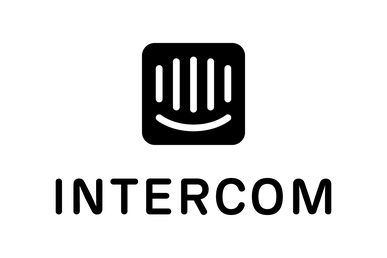
At Helpando.it, we specialize in custom migrations tailored to your needs. Let us handle your Intercom to Zendesk migration seamlessly using the Intercom API.
Request a free scoping call today!
You can use our migration scoping tool to tell us some basic facts about your migration (e.g. quantity of tickets), it only takes 1 minute!
We generate a Statement of Work in which we define the details of your migration, the migration phases, the timeline and responsibilities.
You’ll provide us with access to your Intercom and Zendesk account, you can send us an existing admin account or add our email as a new admin.
We’ll then download your ticket, user and guide data to a migration server (You can choose if onto an US or European Server) and create a mapping document based on your data.
We’ll have a call, maybe the only call we ever have. During the mapping call we together look at your custom ticket, user- and organization fields and agree on how to map them to your Zendesk instance.
We migrate a couple of test tickets and send them to you. Do they look good? Then we’re ready for the next step. Something needs to change? We repeat Step 5 until the test tickets look perfect.
Since closed tickets can not change anymore, we can quietly migrate them in the background.Your agents won’t notice that something is going on, your Intercom and Zendesk can be used normally. During the closed ticket migration we migrate 99% of your data and there is 0 time pressure.
We agree on a date and time. This is when you switch to Zendesk for good. During that time we read your non-closed tickets (new, open, pending, etc.). We’ll try to keep the time window for the final migration short.
We leverage the Intercom API to seamlessly extract your data.
All you need to do is to provide us with access to the Intercom API.
This is how we migrate your data from Intercom to Zendesk.
| Intercom Entity | Migrates to Zendesk as | Comments |
|---|---|---|
| Conversation | Tickets | Includes custom ticket fields & custom mapping |
| Conversation Parts | Comments | Public & Internal comments |
| Attachments | Ticket & Comment Attachments | Yes, we can migrate Inline Attachments too |
| Visitor, lead, or user | End-users | Custom Fields & Mapping transformations included |
| Admins | Agents & Admins | We can also map to default users based on a set of custom rules |
| Companies | Organizations | Custom fields & multiple Organization memberships included |
| Collections, Sections, Articles | Guide / Help Center Content | We’re the only Zendesk partner who updates cross links between your articles post migration! |
If you’d like to read more about the process Zendesk migrations, check out our post about The Basics and steps of a Zendesk Migration.